Editor's review
ODEcalc for Windows is an Ordinary Differential Equation (ODE) Calculator. State your equation and boundary or initial value conditions and it solves the equation. It plots solution y and derivative Y dot versus X.
Pros: The application solves ODE or ordinary differential equations. The equation and initial conditions as well as boundary conditions are to be input. It solves most Boundary Value Problems (BVP) and Initial Value Problems (IVP) for Nth order ODE. ODE may be non-linear, implicit, and any order. Solutions are published in text, plots are created and you have a complete solution to your problem. Plots solution y and derivative Y dot versus X. Source code is included so that they can be used as a teaching tool for students to understand implications of BVP and IVP in solving practical ODE’s.
Equations can be described as algebraic notations. There’s a tab for specifying parameters these are entered in text boxes against questions that remind the user of the implication of the parameter. Any associated note specific to the particular run can be entered so that a solution run can be identified as belonging to a specific solution that was tried. Solver variables are entered in the same manner while BVP or IVP values also can be entered on a tab. This sets up a test run and these details can be sent to the publisher to ensure the application is working properly. Properties to set up plots also are available. Colors for axes, data, grids and so on as well as their line styles can be specified. Input file list, output files and a page for outputs and a plot are available in the interface.
Cons: This package is for specialized users who understand the implications of fiddling with any of the parameters as well as the describing equation appropriately. One would need to ascertain user feedback to understand the effectiveness of such a program.
Overall a sophisticated program and looks good for a 4 star rating.


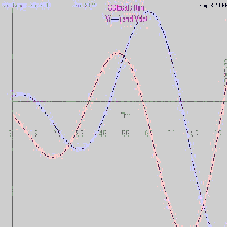
User comments